 |
Welcome To Evlithium Best Store For Lithium Iron Phosphate (LiFePO4) Battery |
 |
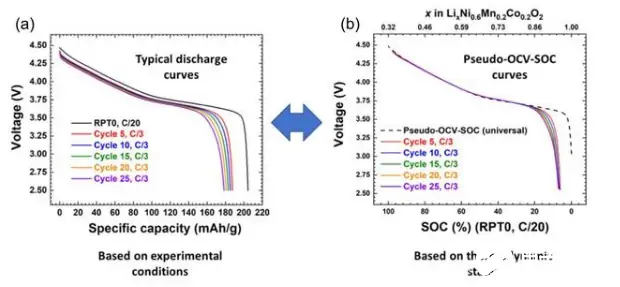
As the demand for electric vehicles and
renewable energy storage continues to grow, the use of lithium-ion batteries is
also increasing. Among the different types of lithium-ion batteries, the LifePO4 battery is gaining popularity because of its high energy density, long
cycle life, and safety. However, to ensure the proper functioning of the
LifePO4 battery, it is important to understand its State of Charge (SOC) chart.
In this article, we will provide a comprehensive guide to understanding the
LifePO4 SOC chart and its significance.
The LifePO4 SOC chart represents the State
of Charge of the battery at any given time. It is a graphical representation of
the battery's SOC, which is the percentage of the total capacity that is
available for use. The SOC chart indicates the battery's current level of
charge and helps to estimate how much energy is left in the battery.
The SOC chart is essential because it
provides critical information about the battery's performance and lifespan. It
helps to monitor the battery's state of charge and ensure that the battery is
not overcharged or discharged beyond its safe limit. Overcharging or
undercharging the battery can lead to irreversible damage, reduced capacity,
and even a shorter lifespan.
The LifePO4 SOC chart is usually displayed
in a graph format that shows the battery's SOC in percentage on the vertical
axis and the time or cycle number on the horizontal axis. The chart is divided
into several regions, each representing a different SOC range. The SOC ranges
may vary depending on the manufacturer, but the most common ranges are:
• 100% - 80%: The battery is fully charged
and has maximum capacity.
• 80% - 30%: The battery is in a usable
range and can deliver optimal performance.
• 30% - 10%: The battery is in the low
range and may not deliver optimal performance.
• Below 10%: The battery is almost
depleted, and the device may shut down to prevent damage to the battery.
The SOC chart can also provide information
about the battery's health and the number of cycles it has gone through. The
battery's health is usually represented as a percentage and indicates the
battery's remaining capacity compared to its original capacity. The number of
cycles represents the number of times the battery has been charged and
discharged.
Conclusion
The LifePO4 SOC chart is an important tool
that helps to monitor the battery's performance and ensure its longevity.
Understanding the SOC chart can help you to use the battery optimally and
prevent damage. By following the tips mentioned above, you can ensure that your
LifePO4 battery delivers optimal performance and lasts for a long time.
Edit by editor
All Rights reserved © 2025 Evlithium Limited